Articles tagged with knowledgebase
You can allow members on certain member plans access to particular parts of your site at the department level, downloads and in the forum. The default is to let 'All' members access all departments, forums and downloads, so it is a manual process to update. Restrictive Access can be set in th... Read More
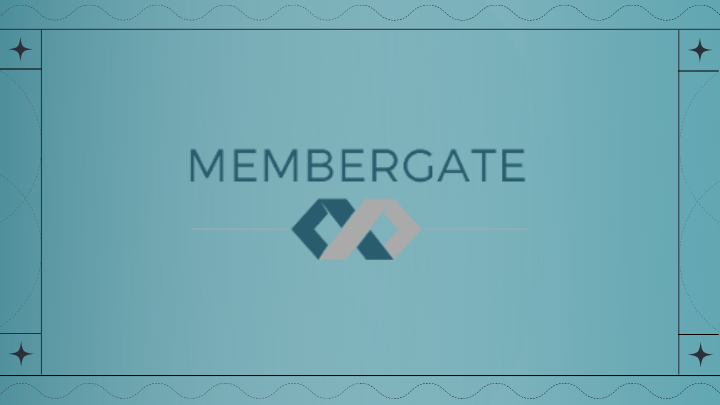
A subscription form can be set so that an existing member can easily update the form so it is prefilled with their information from the database. The member would just have to add their credit card details so they can easily renew.... Read More
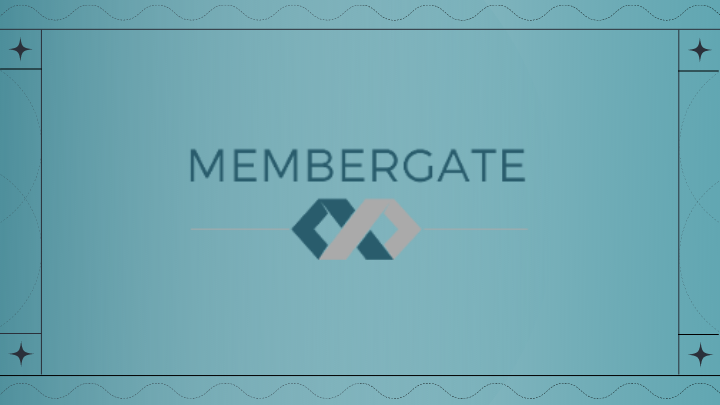
The breadcrumb trail is a navigation option that allows users to see the path of the page they are viewing. The navigation includes links to the upper folders.... Read More
It is possible to turn the teaser text off on Department pages and on Member and Public Portal Pages. Keep in mind that Google uses the teaser text on member's department pages to index the pages of the department. Removing the teaser may result in lower rankings of your site. To turn the teaser tex... Read More

An audio playlist allows you to create one audio player that plays multiple audio clips. The user can pick and choose which audio clips to play, or it can be set up to auto-play which will automatically play each clip.... Read More
MemberGate software offers many different ways to allow your members to renew their membership should they have a billing failure. Click on each of the tabs below for more information on how you can implement each of these methods on your site. If a member can easily renew their membership, an... Read More
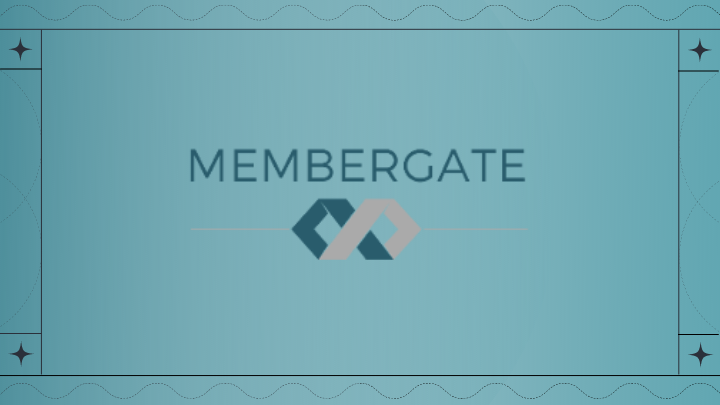
Create a fantastic looking subscription form without knowing any html code. Easily add your member plan information as well as change the colors of the form. Part of the MemberGate Fundamentals Series.... Read More
The link text at the end of the teaser copy can be customized to your site. 1. The keep reading text can be edited under Master Settings Edit Site Descriptions 2. Under the Site Settings section and in the 'More Phrase' form field, enter the new text to appear at the end of the teaser copy The ... Read More
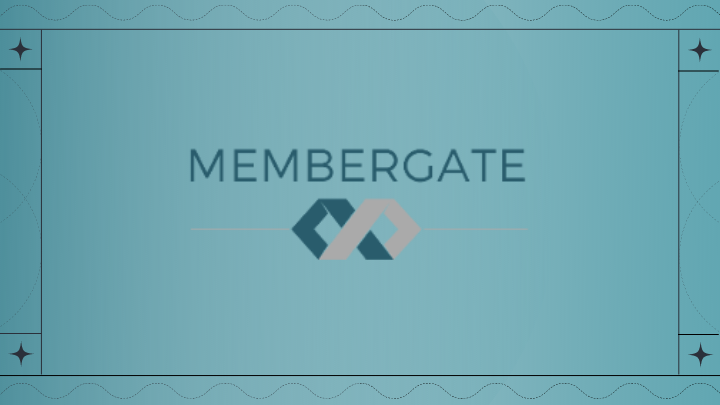
Use the referrer code options when running marketing campaigns to see how well your ads are converting users into members. Part of the MemberGate Fundamentals Series.... Read More
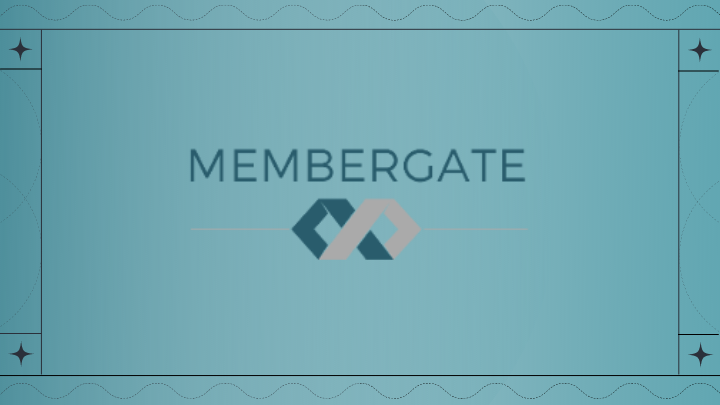
A video playlist allows you to create one video player that plays multiple video clips. The user can pick and choose which video clips to play, or it can be set up to auto-play which will automatically play each clip.... Read More

A subscription form can be presented to your customers with a small amount of fields to fill out in one screen. This is referred to as a staged subscription form. Learn how to set your forms so they are staged.... Read More
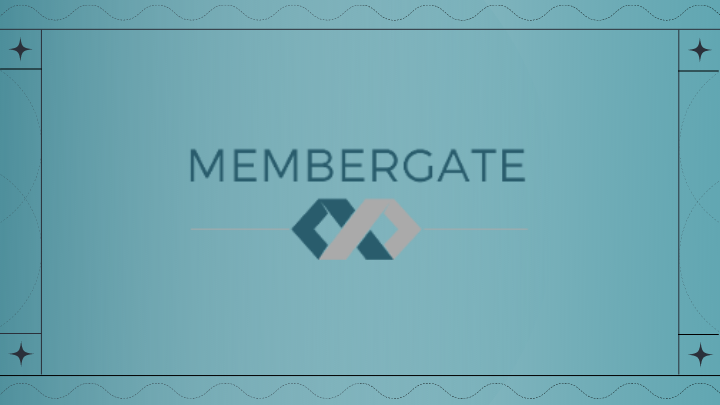
Create an app in Facebook and connect the settings to your site. This allows you to use Facebook functionality on your pages like comments or likes. Follow this tutorial to create the app in Facebook and add those settings to your site.... Read More
Automatically charge your members a tax on their subscription purchases.... Read More
You can host .FLV, .SWF and .MP4 videos on your server. We recommend considering using Amazon.com S3 video hosting service through the www.ez-s3.com dashboard. The benefits are many: - Their space is significantly less expensive on Amazon S3. They charge less than .20 per GB for space. - Their serve... Read More
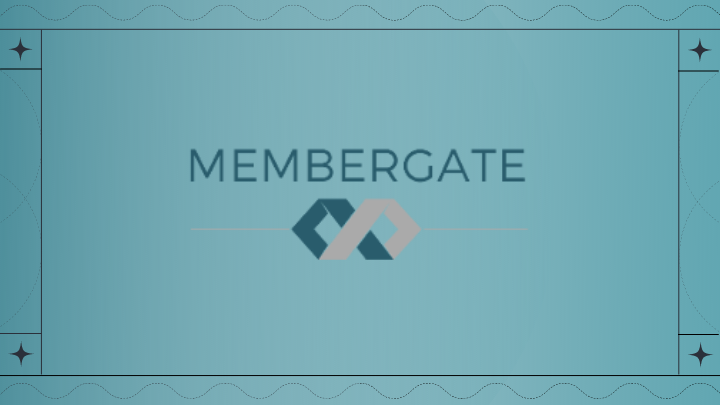
Departments are arranged by the setting in the Department Link Rank.... Read More
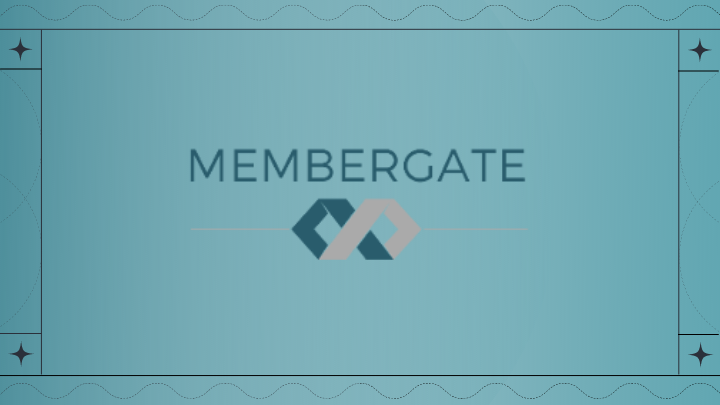
Content pages are arranged on a department page by their active date. The most recent active date will be displayed first.... Read More
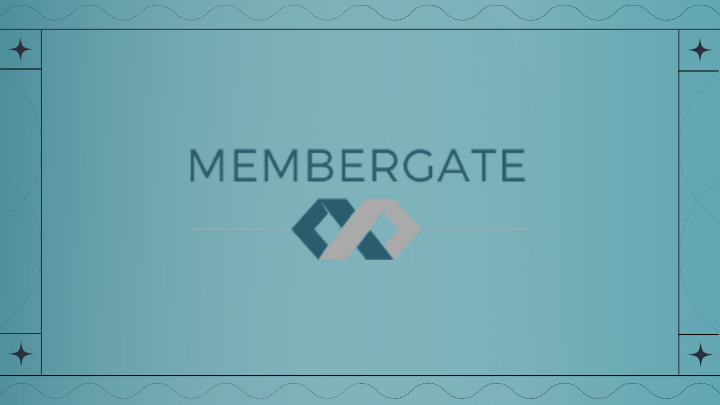
Add a clickable image/button/banner to your site. This allows a user to click the graphic to be redirected to another page on your site or another site.... Read More
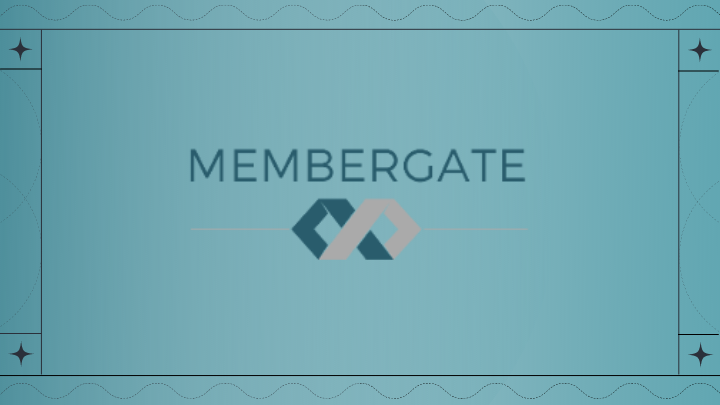
There are two home pages on your site. The first is the public portal and the other is the member portal page. This tutorial provides instructions on how to edit them.... Read More
There are many Membergate customers who do use 1ShoppingCart. You can set up a product page in Membergate. When they go to actually purchase the item, the link on the product page would bring them over to 1shoppingcart to finish off the purchase. There are some issues to using 1shoppingcart, however... Read More

