Tutorials continued
- Article Dates:
- All Years
- All Months
Displaying Matches 21 thru 40 of 556 Found. FIRSTBACK NEXTLAST
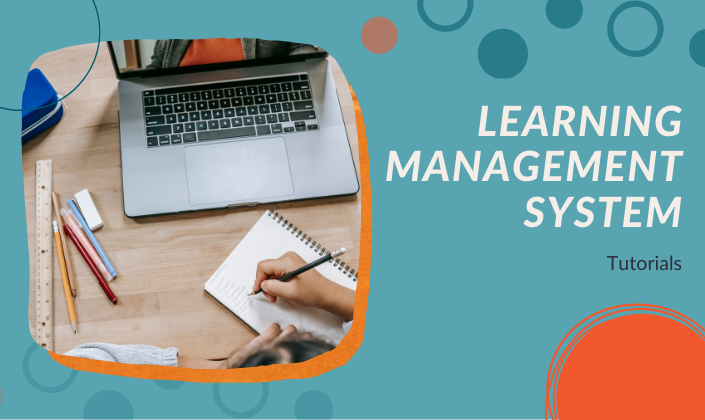 How to Set up the Learning Management System
How to Set up the Learning Management SystemThe LMS system provides you with the ability to deliver the educational or training course material to your members via a structured program.... Read More
 How to Create a Custom link Menu in a Theme
How to Create a Custom link Menu in a ThemeA custom link menu can be created using the Menu Builder option. This allows you to create a link menu beyond just using departments. The menu can be arranged in any order... Read More
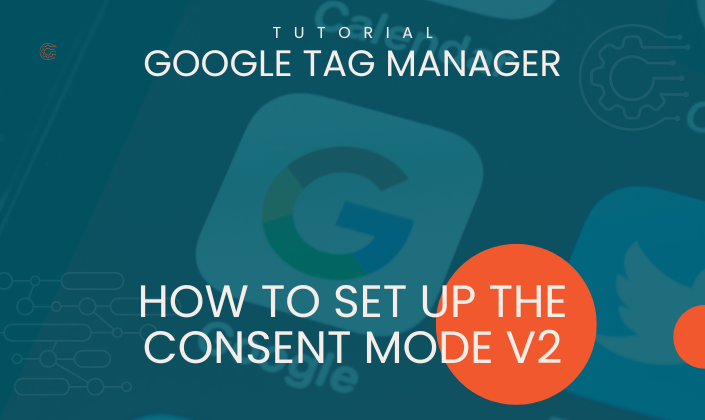 How to Set up the Consent Mode V2 in Google Tag Manager
How to Set up the Consent Mode V2 in Google Tag ManagerSetting up Consent Mode v2 in Google Tag Manager involves configuring your tags to respect the user's consent preferences regarding tracking and cookies.... Read More
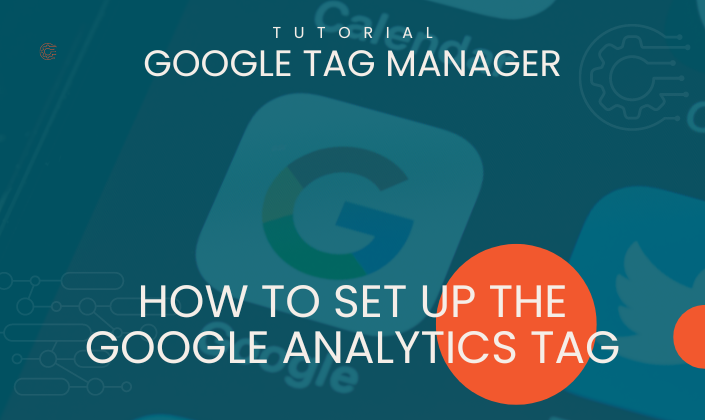 How to Set up the Built-in Google Analytics Tag Using Tag Manager
How to Set up the Built-in Google Analytics Tag Using Tag ManagerUse these instructions to setup Google Analytics on your site using Google Tag Manager.... Read More
 Google Tag Manager Built-in Tags
Google Tag Manager Built-in TagsGoogle Tag Manager provides a variety of built-in tags for common tracking and marketing functionalities. Here are some examples of the tags that are available for your use.... Read More
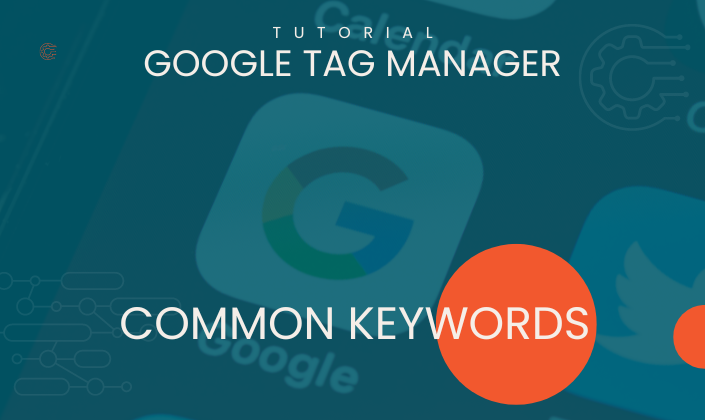 Understanding Google Tag Managers Common Keywords
Understanding Google Tag Managers Common KeywordsThese common keywords are essential for understanding and working effectively with Google Tag Manager, as they represent the core concepts and functionalities... Read More
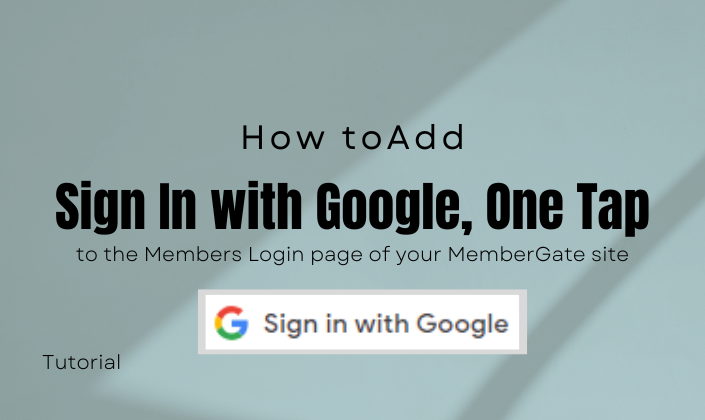 How to Add Sign In with Google, One Tap
How to Add Sign In with Google, One TapSign In With Google, One Tap is a feature that allows users to sign in to websites with their Google account with just one tap. Learn how to add this to your members login page.... Read More
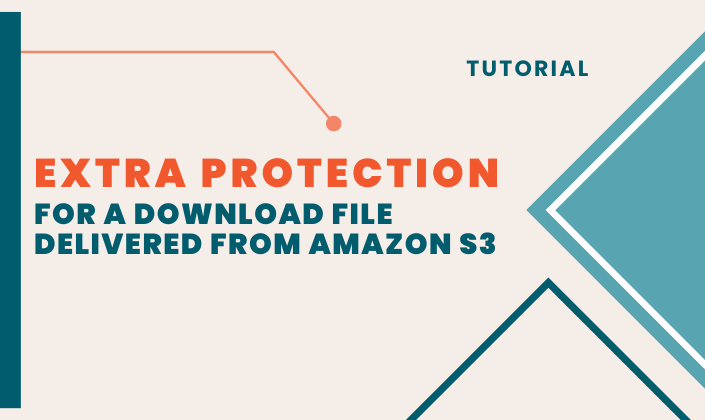 Extra Protection for a Download File Delivered from Amazon S3
Extra Protection for a Download File Delivered from Amazon S3Protecting links from Amazon S3 is important so users do not share members only material. Learn how to add a link to your site so it is protected from misuse and unauthorized distribution.... Read More
 Learning Management Area Dashboard
Learning Management Area DashboardIndividualized progress sections can be added to any page so your members can see a snapshot of their LMS statistics.... Read More
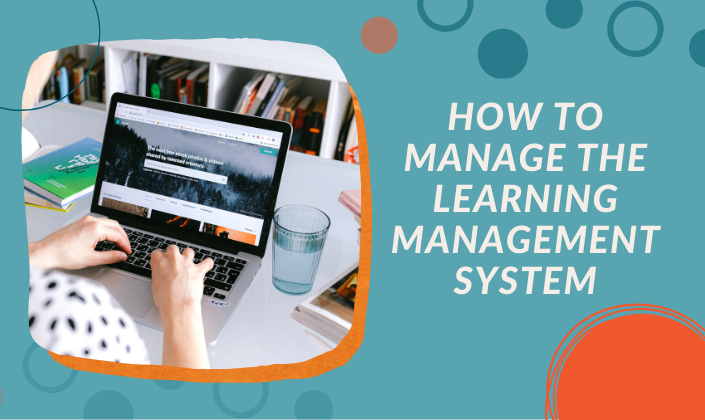 How to Manage the Learning Management System Settings
How to Manage the Learning Management System SettingsThere are various areas of the LMS that can be customizable to make it fit your needs. The labels below can be updated to reflect a term that you would like to use for your program. Editing the LMS ... Read More
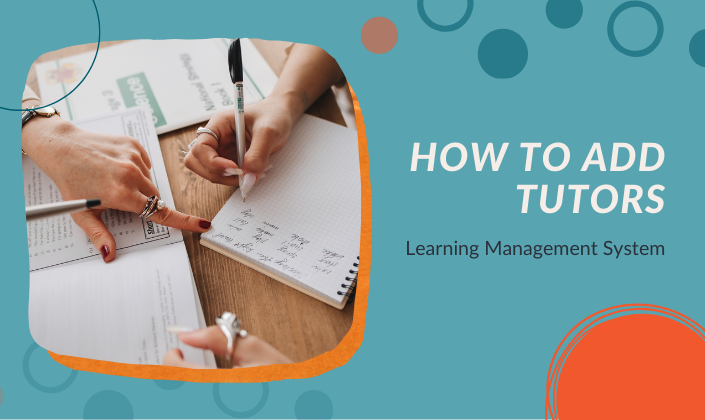 How to Add a Tutor to your Learning Management Courses
How to Add a Tutor to your Learning Management CoursesEach of the courses can have it's own personal tutor. The tutor can be available for assistance with course or lesson questions. A bio page can be set up for each of your tutors. There are a few eas... Read More
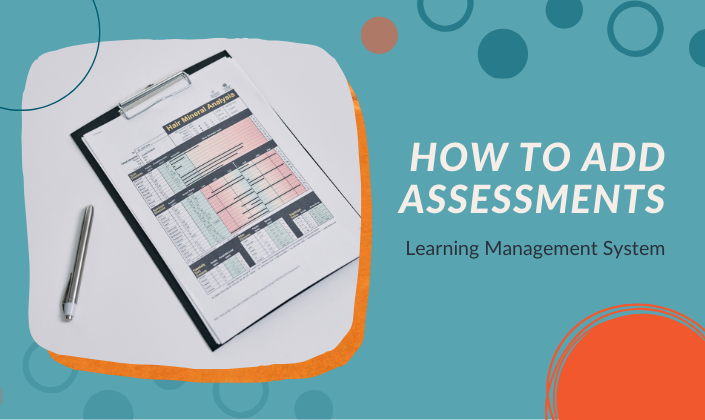 How to Add an Assessment to your Learning Management Area
How to Add an Assessment to your Learning Management AreaAssessments can be added to the end of desired lessons. An assessment can be used as a completion action - this means the user cannot move on to the next lesson until they take the survey. Th... Read More
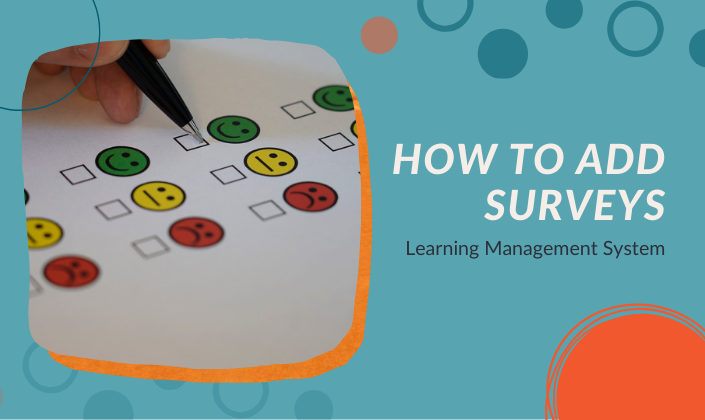 How to Add a Survey to your Learning Management Area
How to Add a Survey to your Learning Management AreaSurveys can be added to the end of desired lessons. A survey can be used as a completion action - this means the user cannot move on to the next lesson until they take the survey. There are three ste... Read More
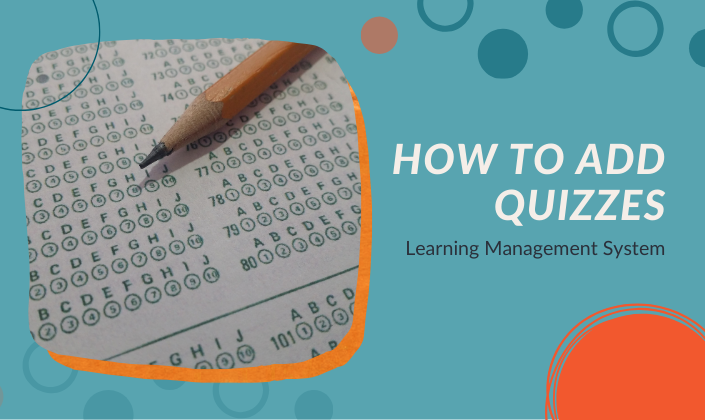 How to Add a Quiz to your Learning Management Area
How to Add a Quiz to your Learning Management AreaQuizzes can be added to the end of desired lessons. A quiz can be used as a completion action - this means the user cannot move on to the next lesson until they pass the quiz. There are three... Read More
 How to Add a Degree to your Learning Management Area
How to Add a Degree to your Learning Management AreaA degree is an earned reward for successfully completing all of the courses available within the degree program. Please review the step by step graphical instructions below to create your program's d... Read More
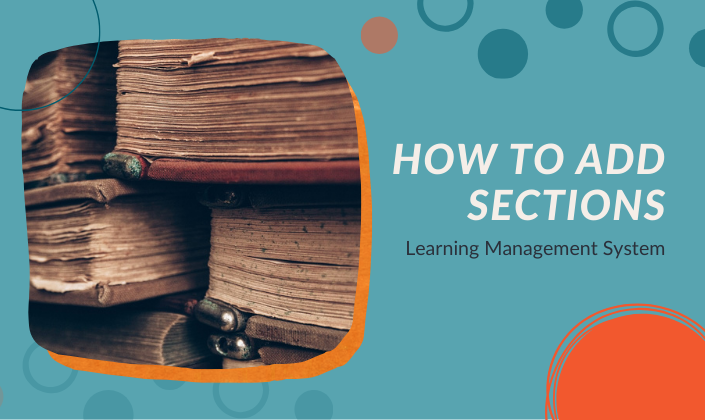 How to Add a Section to a Learning Management Area
How to Add a Section to a Learning Management AreaA section is a grouping of lessons within a like-topic. Please review the step by step graphical instructions below to create your program's sections. Editing an LMS Section can be found under Conte... Read More
 How to Add a Course to your Learning Management Area
How to Add a Course to your Learning Management AreaA course acts as a container for multiple sections. Please review the step by step graphical instructions below to create your program's courses. Adding an LMS Course can be found under Content LMS... Read More
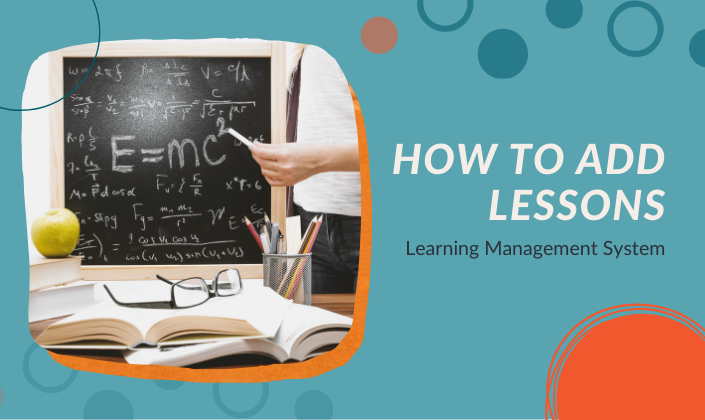 How to Add Lessons to your Learning Management Area
How to Add Lessons to your Learning Management AreaA lesson is the area where the formal instruction will be provided. Please review the step by step graphical instructions below to create your programs lessons. Editing an LMS Lesson can be found un... Read More
 How to Structure your Learning Management Courses
How to Structure your Learning Management CoursesThe best first step to take when setting up the LMS is to have an outline of your material and coursework. It is also stressed to use filter tags for each of the elements which will make finding the c... Read More
 Personalize the Location of the "Related Articles" Display
Personalize the Location of the "Related Articles" DisplayUsing related articles is a great way to provide your members with alternative articles that they should check out. The related articles are shown at the bottom of the article, but what if you wanted them to show somewhere else... Read More
Displaying Matches 21 thru 40 of 556 Found FIRSTBACK NEXTLAST
