Tutorials continued
- Article Dates:
- All Years
- All Months
Displaying Matches 1 thru 20 of 556 Found. NEXTLAST
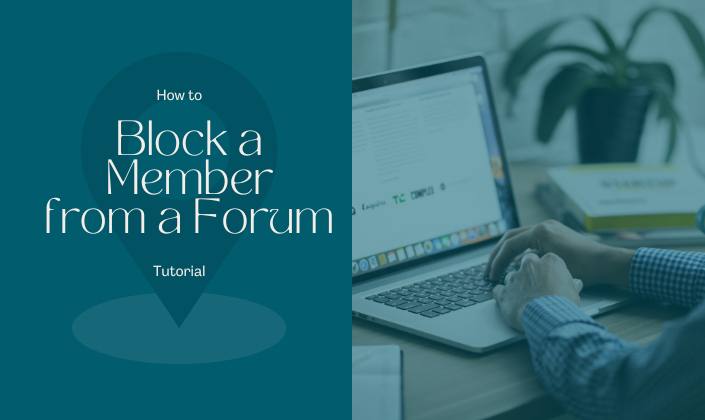 How to Block a Member from the Discussion Forums
How to Block a Member from the Discussion ForumsKeep your forums respectful and on track. Discover how to block access for individual users while preserving their other member privileges.... Read More
 How to Send a Custom Email for a Product Purchased in the Shopping Cart
How to Send a Custom Email for a Product Purchased in the Shopping CartSend a custom thank you or other message for specific shopping cart products. This allows a more personalized shopping experience and ability to get targeted information to your customers.... Read More
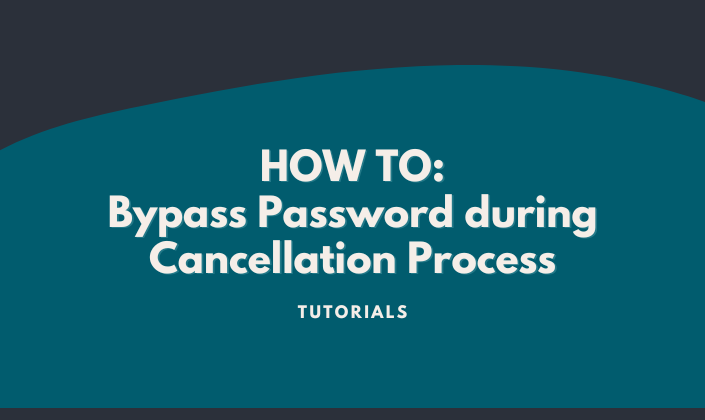 How to Bypass Password Security in Cancellation Process
How to Bypass Password Security in Cancellation ProcessStreamline your member's cancellation process by allowing them to bypass re-entering their password to cancel their account.... Read More
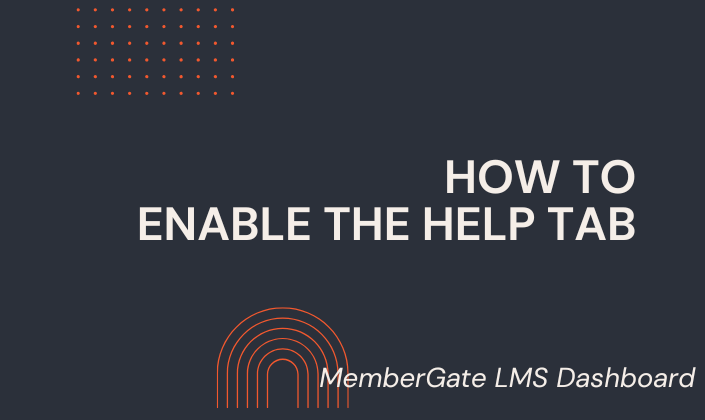 How to Enable the Help Tab in the MemberGate LMS
How to Enable the Help Tab in the MemberGate LMSAdding personalized support to your LMS dashboard is easy with the LMS Help Tab. Find the instructions to add this to your dashboard in this informative tutorial.... Read More
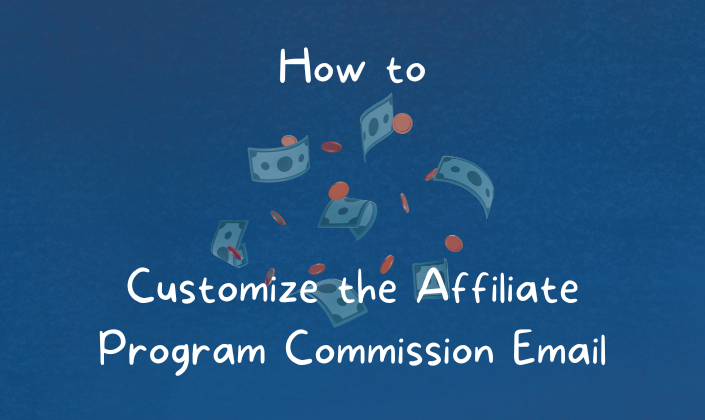 How to Customize the Affiliate Commission Email Message
How to Customize the Affiliate Commission Email MessageWant to personalize the message affiliates receive when they earn a commission? This guide shows you how to update the subject line and body of the email so it matches your brand and speaks directly to your affiliates. It's a quick way to improve communication and build stronger relationships.... Read More
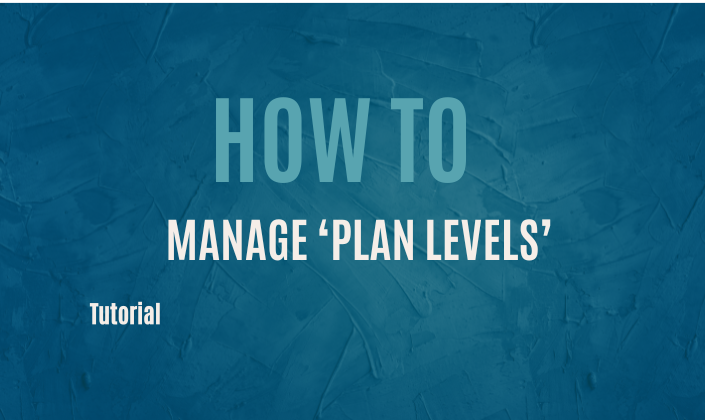 How to Manage Plan Levels
How to Manage Plan LevelsThe new Plan Level feature in MemberGate streamlines how you manage access for multiple member plans. By assigning plans to a shared plan level, each one will automatically inherit the correct access ... Read More
 Managing Email Account Passwords
Managing Email Account PasswordsUpdating Passwords The password for an email address can be managed in 'Email Settings' on the right nav panel of the control panel. Click on the cog icon on the top right of the control pa... Read More
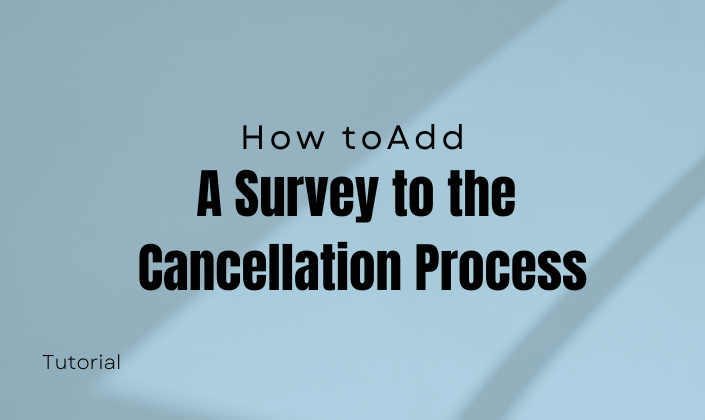 How to Add a Survey to the Cancellation Process
How to Add a Survey to the Cancellation ProcessSurvey results can help provide valuable feedback about your members. Follow these instructions to learn how to add one to the cancellation process.... Read More
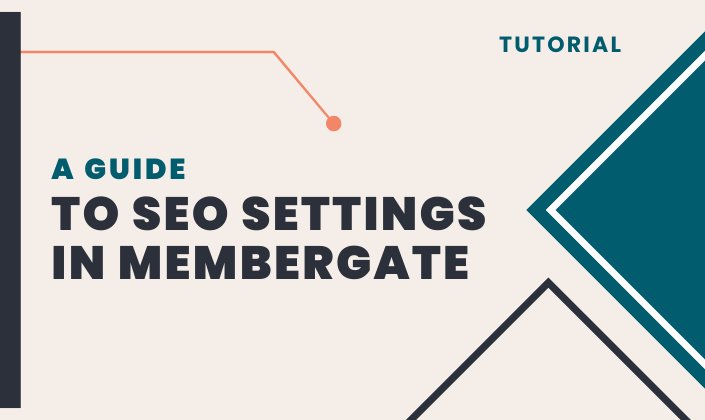 A Guide to SEO Settings in MemberGate
A Guide to SEO Settings in MemberGateBoost your site’s visibility with a step-by-step look at MemberGate’s powerful and flexible SEO tools.... Read More
 How to Use the Enhanced File Manager
How to Use the Enhanced File ManagerMemberGate's powerful File Manager can do many of the same functions as FTP like uploading files, add new folders, drag and drop capability as well as cut/copy and paste.... Read More
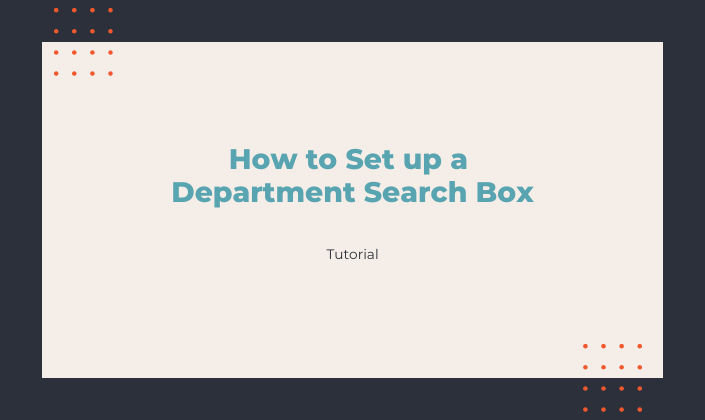 How to Set up a Department Search Box
How to Set up a Department Search BoxAs you add content to your membership site, over time the departments fill up and new members may feel overwhelmed with the prospect of navigating through the articles and information you offer. Here's how to create a Department Search tool to help your members.... Read More
 Connect Your MemberGate Site to the Kit Platform
Connect Your MemberGate Site to the Kit PlatformAutomatically send the name and email address of new subscribers to your Kit lists. Connect to Kit through the API.... Read More
 Connect Your MemberGate Site to the MailerLite Platform
Connect Your MemberGate Site to the MailerLite PlatformAutomatically send the name and email address of new subscribers to your MailerLite Groups. Connect to MailerLite through the API.... Read More
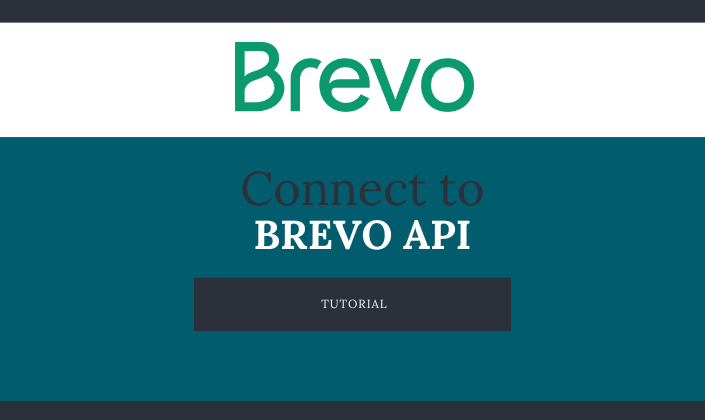 Connect Your MemberGate Site to the Brevo Platform
Connect Your MemberGate Site to the Brevo PlatformAutomatically send the name and email address of new subscribers to your free Brevo list. Connect to Brevo through the API.... Read More
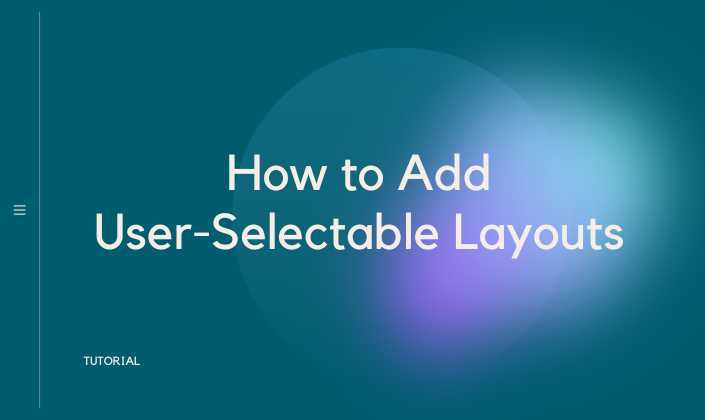 How to Add User-Selectable Layouts
How to Add User-Selectable LayoutsThe user-selectable layouts allow your members to toggle between which teaser layout option they would like to use to view content. The layouts can be set at the department and clump levels. ... Read More
 How to Set Customized Access Levels for Admin Members
How to Set Customized Access Levels for Admin MembersEach admin access level can be customized with individual permissions for all admin members. Learn how to give your admin members more (or less) control panel access.... Read More
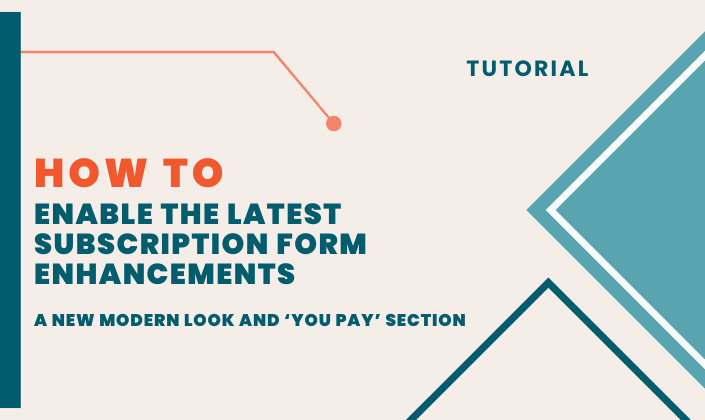 How to Enable the New Modern Look and You Pay Billing
How to Enable the New Modern Look and You Pay BillingThe latest enhancements to the subscription form include a new modern look as well as the ability to include a 'you pay' section. Follow the instructions found here to enable those on your forms.... Read More
 Automtically Publish Teasers for All Recent Articles on One Page
Automtically Publish Teasers for All Recent Articles on One PageUse this new CF tag to automatically publish all of your latest content in one spot. There is also the ability to add attributes to customize your settings like number of headlines to show or department adjustments.... Read More
 Simplify Editing With MemberGate "Search Box With Suggestions Dropdown"
Simplify Editing With MemberGate "Search Box With Suggestions Dropdown"A Search Box With Suggestions Dropdown to select items from drop down menus (from selecting content pages to departments to product items) by tapping tired of scrolling through drop down boxes looking for the page that you would like to edit, or the item that you want to update, then you will love our new "Search & Select" Feature... Read More
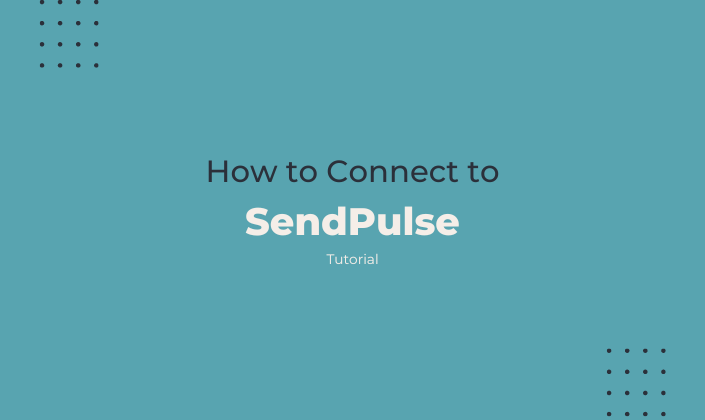 How to Connect to Send Pulse
How to Connect to Send PulseSendPulse has a free version which includes sending push notifications. Follow along below for instruction on how to connect SendPulse to your MemberGate site. Sign Up for SendPulse Creat... Read More
