Articles tagged with knowledgebase
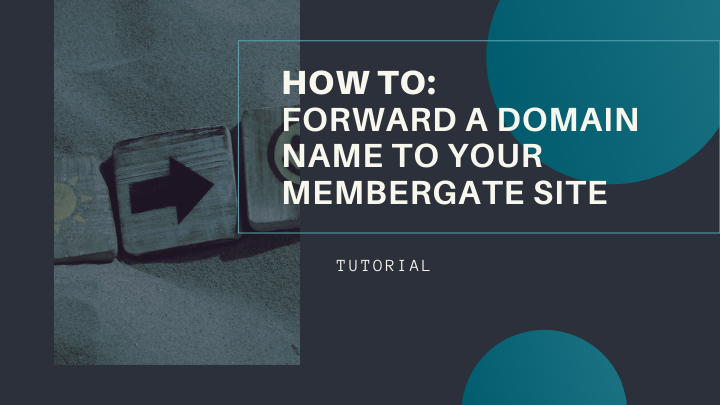
Forwarding a different domain name so it directs to your current MemberGate site domain name can be completed using two different methods.... Read More

Stripe Smarter saved cards function is awesome because Stripe works with your member's credit card company to keep credit card information up to date. But, in order to ensure complete integration with your MemberGate site, it's also important to enable these webhooks at Stripe. Follow this tutorial for instructions... Read More

An affiliate can earn a commission from products sold in the shopping cart as well as from subscriptions. Follow these instructions to set up the ability for an affiliate to earn a commission from a product... Read More
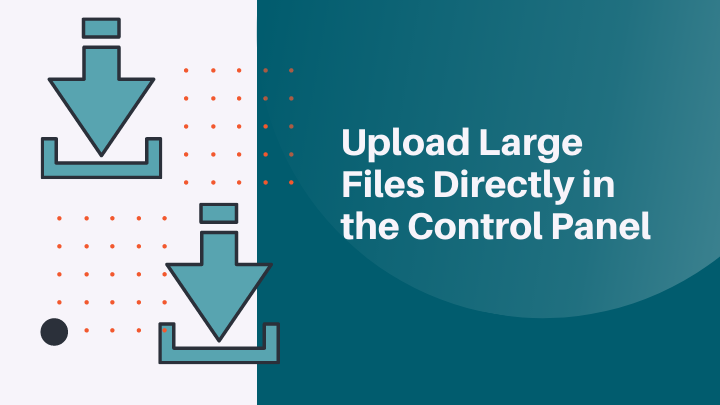
Large files can be uploaded directly in the control panel. The files can be uploaded directly through file upload, download area, media players and shopping cart areas.... Read More
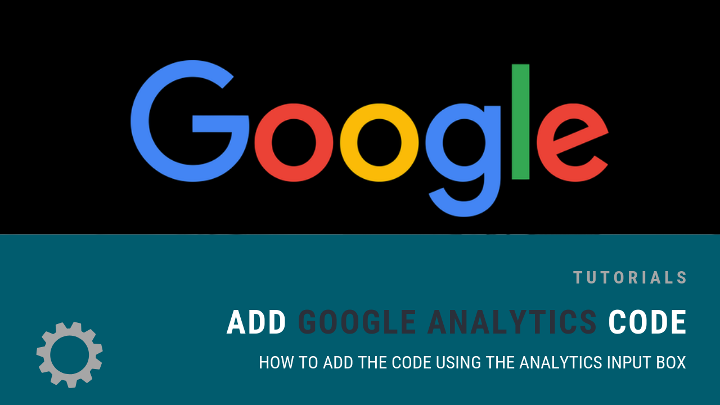
Place the Google analytics code in its own input box. Part of the MemberGate Fundamentals Series.... Read More

There is the ability to set the amount of time an affiliate cookie is active. 1. From the Control Panel, under... Read More
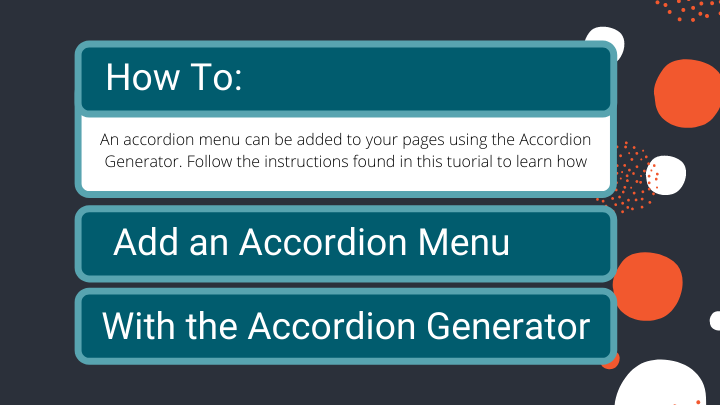
An accordion menu can be added to your pages using the Accordion Generator. Follow the instructions found in this tuorial to learn how.... Read More

A tab menu can be addd to your pages using the Tab Generator. Follow the steps found in this tuotorial to learn how.... Read More

Sometimes a member may forgot their username or password information to login to your site. A forgotten password or forgotten username box can be added to any page to send a reminder email message.... Read More

One of the easiest ways to FTP into your site is to use a FTP client program. We recommend using File-Zilla. You can download File-Zilla for free here... Read More

You can have any MemberGate generated page or product on your site attached to a affiliate code. Follow these instructions to share any link with your affiliate.... Read More

Keep your site secure by managing files directly in the built-in File Manager instead of requesting FTP access.... Read More
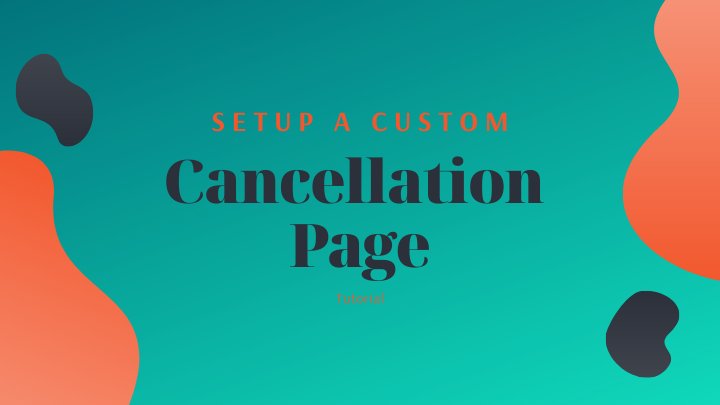
When a members cancels, you can specify a custom cancellation page based on their member plan. They are redirected to that page after they cancel. This allows you the opportunity to try and save the cancellation with a better offer or perhaps direct them to a survey page to find out why they are cancelling.... Read More
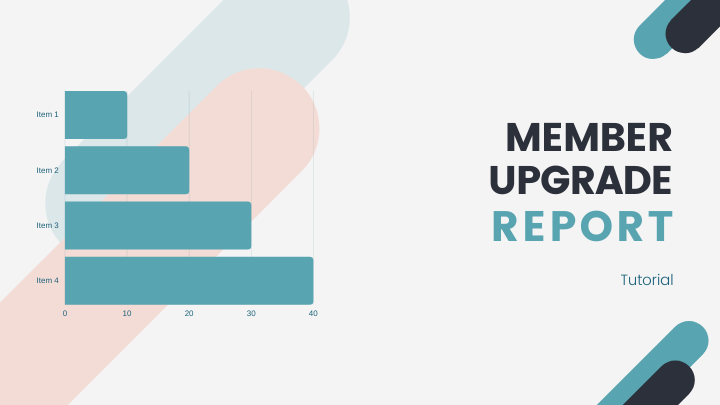
The upgrade report allows you to review members who have upgraded/downgraded from one particular plan into other specific plans.... Read More

A 301 status tells a search engine that a page has permanently moved to another page. Add a 301 redirect to your page to create the new redirection/link without being penalized.... Read More

For the affiliate program to track pages that were not created by MemberGate, the following steps need to be take. 1) The page must end in .cfm (not .html or .htm). If you have an .html or .htm, you c... Read More

To add additional admin members to your site (with access to the site's Control Panel) and to prevent getting locked out of your own site, you can create extra admin accounts and should also create a... Read More

Add specific IP addresses to a white list to prevent the user from being blocked from accessing your site. Part of the MemberGate Fundamentals Series.... Read More

Use the instructions found in this tutorial to add the Google Tag Manager code onto your MemberGate pages... Read More
