Articles tagged with knowledgebase
The Orphan Page Roll is an admin report that will list any content pages that are no longer assigned to a department . When a content page is added to your site, they are assigned to a department. When a department is deleted, those content pages in that department are considered 'orphaned'. The Orp... Read More
Emails sent from the control panel are sent with an 'unsubscribe' link at the bottom of the email. The user can click to unsubscribe or change account settings from email that is sent from the 'Send Email' or 'Email Scheduler' functions.... Read More

When members with not enough member days try to view a page from a timed release department they see a ""This Content Page is Currently Unavailable" page. This page can now be edited.... Read More

Refund shopping cart transactions and purchases through the MemberGate control panel.... Read More
A department can be hidden by following these steps: Editng a Department can be found under Content Departments Edit Department Select the department from the drop down menu, or begin typing keywords to filter. Settings Click on + Settings to open that section. Show Department Link on Nav Pan... Read More

When a member is logged in to your site, you can offer them the option of 1 Click Ordering shopping cart items. The site will use the information on file and immediately process the shopping cart item without them having to go through all the steps of putting in their information again.... Read More

The promo code feature allows you to offer specific groups a special code. When entered into the promo code box, the user will be redirected to a different subscription form. That form can be set up with the discounted price. Part of the MemberGate Fundamentals Series.... Read More
Choose between two different WYSIWYG editors in the CFMBB forums... Read More
When a member starts a new topic that could belong with another thread there is an easy way to merge the new thread with the older thread.... Read More
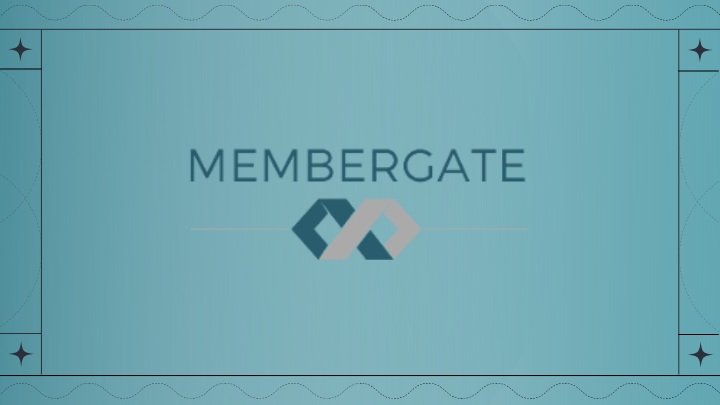
NOTE: This troubleshooting guide is only for those using the email parser to send the member's information to AWeber. We do recommend connecting through the AWeber API instead of using the email parser. Please see this tutorial to connect using the AWeber API... Read More
There are three different types of discounts that can be used in the shopping cart - 2 are using a discount code that the user would input into the checkout form and the third is a discount automatically applied based on the number of items purchased.... Read More
Did a user begin a thread in the wrong forum? There is an easy way directly from the post to move it to the right forum.... Read More
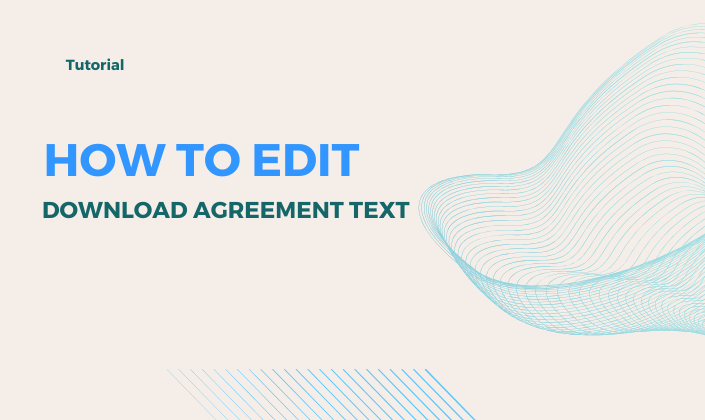
Before downloading a members only file, the member has to manually agree to the terms found in a disclaimer. Learn how to edit that disclaimer in this tutorial.... Read More
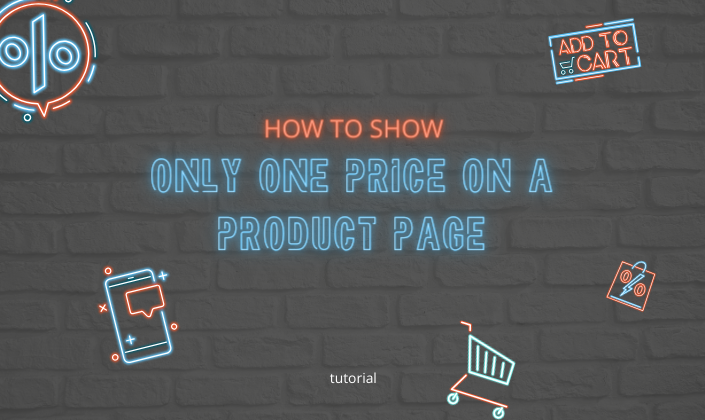
A product sold in the shopping cart can have a non-members pricing or different pricing for members. Follow the instructions found here to show just one price for everyone.... Read More
The optin form code can be added through Content Categories Edit Category Choose 'Tip of the Week' from the drop down menu The autoresponder code can be placed in the 'Script for this Category' box which can be found in the 'Category Script' section.... Read More
It is easy to create custom forms that automatically send you the information when a visitor completes the form. Here is an example... Read More
Make it easier for your members to sort through forum posts based on the type of information posted.... Read More
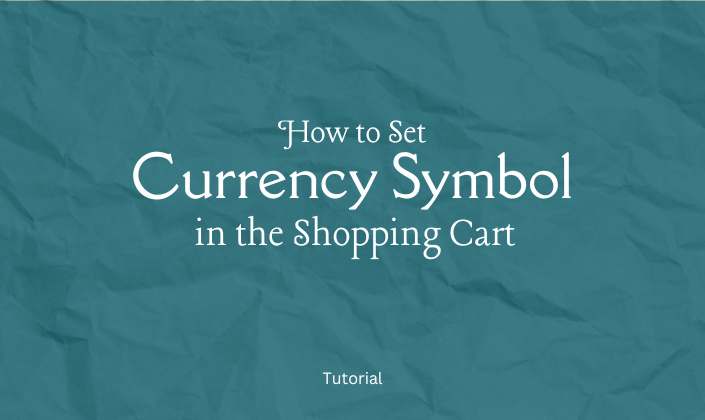
The currency symbol on a site can include any currency symbols. The symbol used would be site wide - for member plans, reports and shopping cart transactions.... Read More
Here's how to make your old site links still active after you migrate to MemberGate - or have short links for popular pages... Read More
