Articles tagged with knowledgebase

To save on loading time and resources a MemberGate web page uses lazy loading so images are not shown until the user is visiting the section of page that shows the images. Under certain circumstances, it may be necessary to disable lazy loading... Read More
What is Bard Bard is Google's answer to ChatGPT and using AI to provide content and feedback. Bard is still in development and is not completely available to everyone yet. At the end of each Bard entry is a disclaimer like to following: "I'm still under development and may make mistakes –... Read More
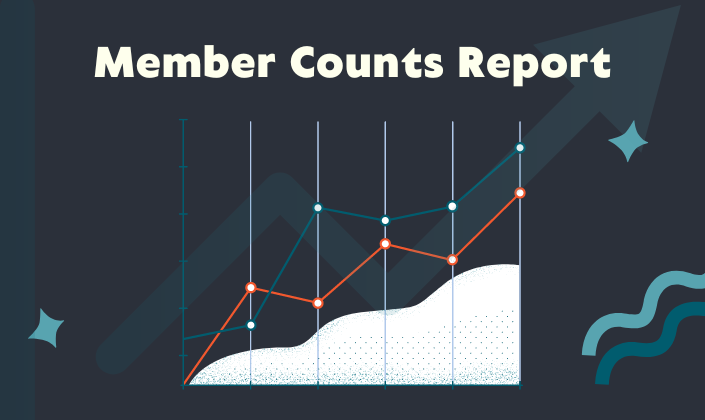
The Member Counts Report is an interactive and visual representation of the number of member types over time... Read More
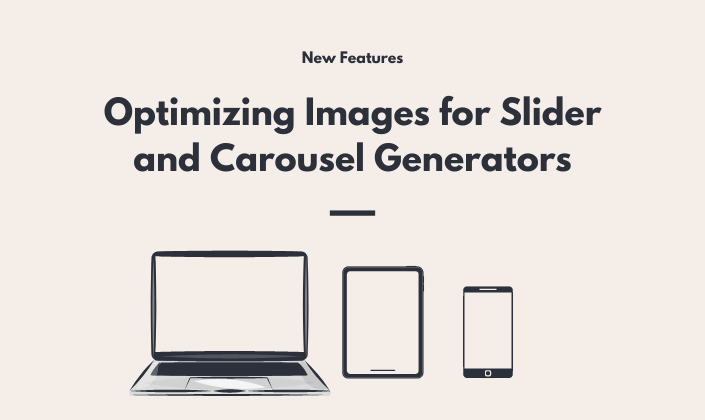
MemberGate has optimized displaying larger images on smaller screens when using the carousel or slider generators... Read More
write me an article about how to use chatgpt to write articles for my membership site... Read More
Software updates can improve the security, stability, performance, and functionality of your site, and are part of maintaining the site's health and longevity. MemberGate's latest software update includes all of that and more. Please review to learn of some of the enhanacements available in this upd... Read More

You've heard the terms AI and ChatGPT ALOT lately. But what it is? And how can you use it? Read more for an interview with the ChatGPT bot and learn how to use it to your benefit... Read More

Use this bootstrap code snippet to display a responsive three box pricing table to include pricing and links for three member plans.... Read More
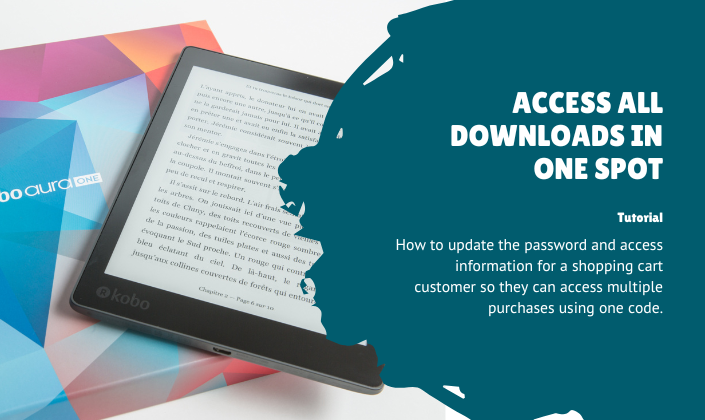
How to update the password and access information for a shopping cart customer so they can access multiple purchases using one code.... Read More

Use this bootstrap code snippet to display responsive testimonial quotes, image galleries, portfolios or other groups in a mosaic made of tiles.... Read More
Under specific conditions you may receive a customer support request for an LMS user reporting that they have lost all of their progress in a course. As an admin, it is possible to retrieve this 'lost' progress for your member. How to Member Could 'Lose' Progress When setting up a course, it i... Read More
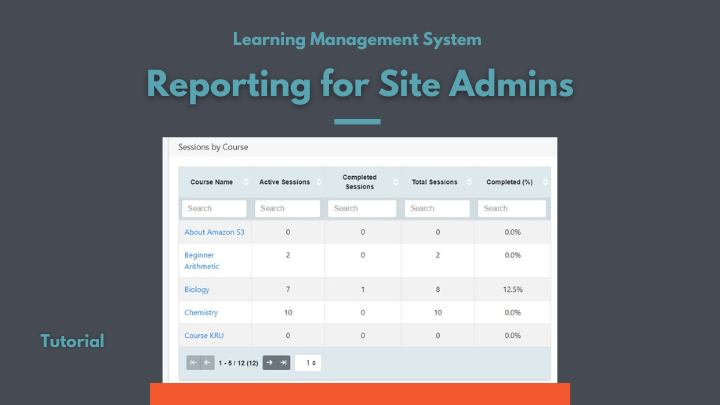
Extensive reporting for the learning management system is available to site administrators. Review the course progress and answers to in general and for individual members.... Read More

The MemberGate Learning Management System is a comprehensive module that can help you to launch, manage, monitor and certify a complete educational program for your subscribers, members and students. Courses are now available to sell to non-members (or members) through the shopping cart!... Read More
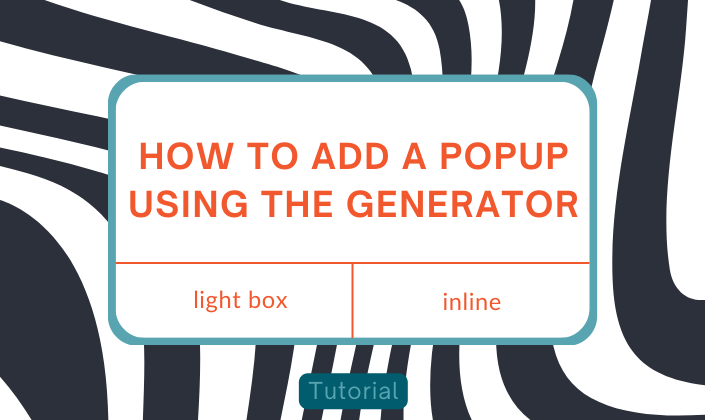
The Popup Generator allows you to create different types of popups for your pages.Part of the MemberGate Fundamentals Series.... Read More

Turn your embedded video player into a popup. A user can click on the image on your page, and a video will popup in a box.... Read More

Follow the steps found in this tutorial to connect your Active Campaign account to your MemberGate site using the API. Then connect your member plans, shopping cart products and affiliate program to your Active Campaign email marketing lists.... Read More
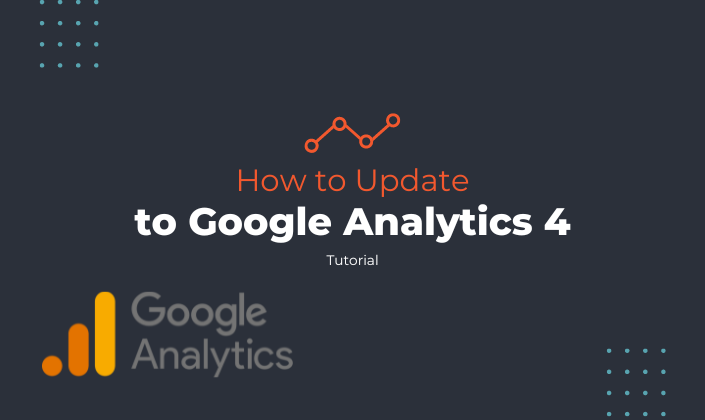
There is an updated Analytics option from Google. Review this tutorial for instructions on how to add the Google Analytics 4 code to your MemberGate site.... Read More
The next generation of Google Analytics is supported by MemberGate. Google Analytics 4 is designed for the future; to measure different types of data and journeys. The current Universal Analytics by Google is being sunsetting by July 1, 2023 so it will be imperative to connect to Google Analytics 4 ... Read More

The time period between automatic renewals of billing failures can be customized. After a billing failure, the second and third attempts can be updated to fit your needs.... Read More
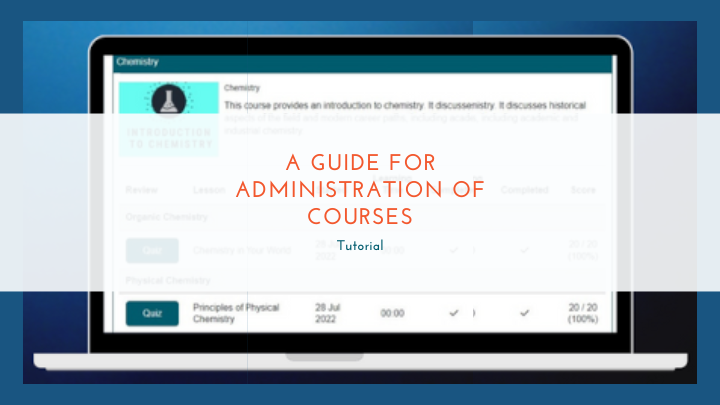
When using business plan memberships it is necessary is some situations to assign courses to the sub-users of the plan - think of a training or onboarding manager or teacher. Learning how to use this ability to... Read More
